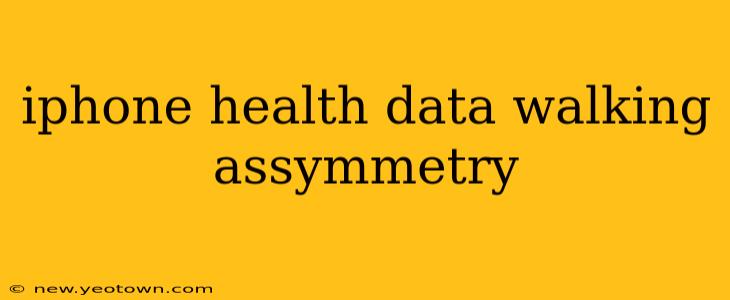Have you ever noticed a subtle limp, a slight favoring of one leg over the other? Perhaps you dismissed it as nothing, a temporary discomfort. But what if that seemingly minor imbalance reveals a deeper story? Your iPhone, with its ever-growing capabilities, can be a powerful tool in understanding your gait and uncovering potential walking asymmetries. Let's delve into how your iPhone's health data can shine a light on this often-overlooked aspect of your well-being.
The journey began for many with the simple step counter. Remember those early days, marveling at the number of steps logged? Now, sophisticated health apps, leveraging data from your iPhone's motion sensors, offer a much more detailed picture of your movement. They go far beyond just counting steps; they analyze how you walk, providing insights into stride length, cadence, and, crucially, asymmetry.
How Does My iPhone Detect Walking Asymmetry?
Your iPhone doesn't magically see your gait. The magic lies in its accelerometer and gyroscope. These sensors constantly track your device's movement in three dimensions. Health and fitness apps use this data to calculate various metrics related to your walking style. By analyzing differences in these metrics between your left and right sides, the app can identify potential asymmetry.
What Metrics Indicate Walking Asymmetry?
Several key metrics contribute to the detection of walking asymmetry:
- Stride Length: Significant differences in stride length between your left and right legs.
- Cadence: Discrepancies in the number of steps per minute for each leg.
- Step Time: The time taken to complete a single step, showing variations between legs.
- Swing Time: The time your foot spends in the air during each step, highlighting any imbalances.
- Stance Time: The amount of time your foot is in contact with the ground during each step.
What Could Walking Asymmetry Mean?
Detecting walking asymmetry through your iPhone's data isn't a diagnosis. It's a flag, a signal that warrants further investigation. Several factors could contribute to this imbalance:
- Leg Length Discrepancy: A simple anatomical difference can lead to variations in stride length and other gait parameters.
- Muscle Imbalances: Weakness or tightness in specific muscles can affect your walking pattern.
- Previous Injuries: Old injuries, even seemingly healed ones, can subtly alter your gait.
- Joint Problems: Conditions like osteoarthritis or other joint issues can impact mobility and lead to asymmetry.
- Neurological Conditions: Certain neurological disorders can affect gait, resulting in noticeable asymmetry.
How Can I Address Walking Asymmetry?
If your iPhone's health data highlights walking asymmetry, consulting a healthcare professional is crucial. They can perform a thorough physical examination, determine the underlying cause, and recommend appropriate treatment. This might involve:
- Physical Therapy: Targeted exercises to strengthen weak muscles and improve flexibility.
- Orthotics: Custom shoe inserts to correct gait abnormalities.
- Medication: In some cases, medication might be necessary to manage pain or underlying conditions.
- Lifestyle Changes: Adjustments to daily activities and exercises to promote balanced movement.
Can I Use My iPhone Health Data to Track Progress?
Absolutely! Once you've addressed the issue with the help of a healthcare professional, you can use your iPhone's health data to monitor your progress. Tracking changes in your gait metrics over time can provide valuable insights into the effectiveness of your treatment plan.
How Accurate is iPhone Health Data for Gait Analysis?
While iPhone health data provides a valuable overview of your activity, it's essential to remember that it's not a substitute for professional medical assessment. The data provides a starting point, but a proper diagnosis requires a thorough examination by a qualified healthcare provider.
What Apps Can Help Me Track Walking Asymmetry?
Several apps leverage iPhone sensor data to track walking patterns and identify potential asymmetries. Research different options and choose one that suits your needs and preferences.
This journey of understanding your walking pattern through your iPhone's health data is a powerful example of how technology empowers us to take charge of our well-being. Remember, early detection and appropriate action are key. So, while your iPhone isn't a replacement for your doctor, it can be a valuable partner in monitoring your health and prompting you to seek professional advice when needed.